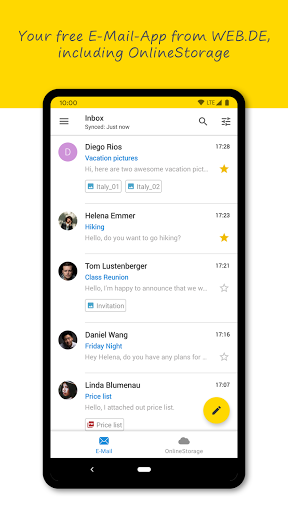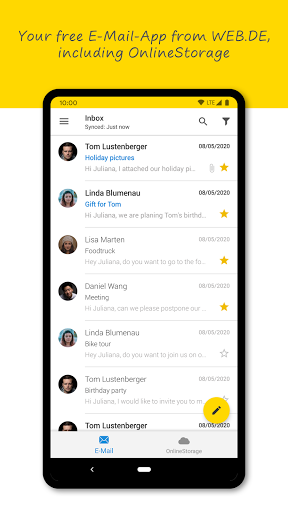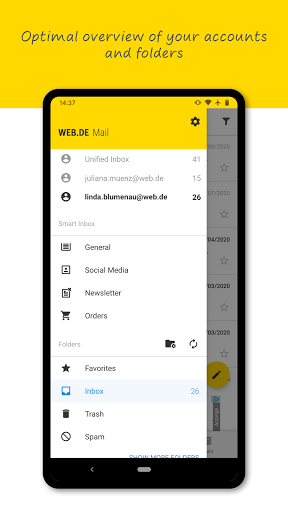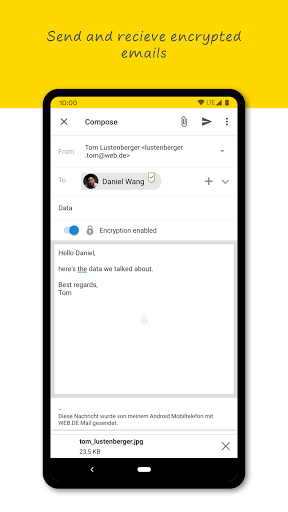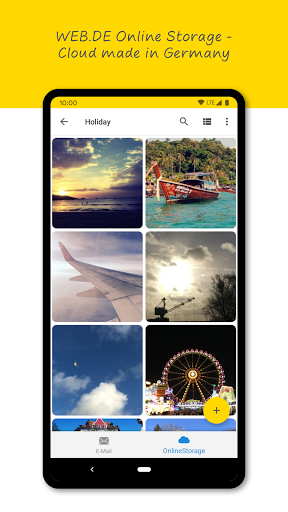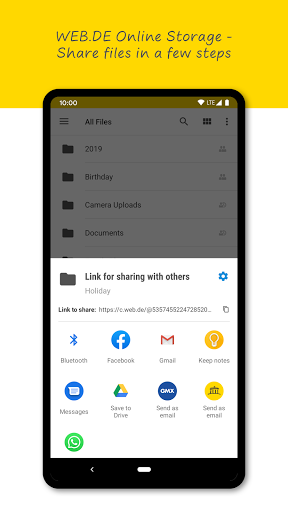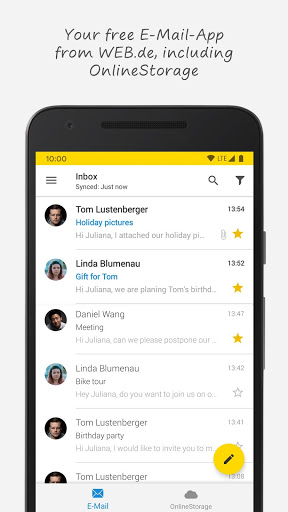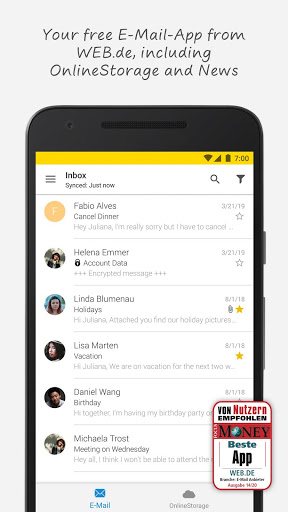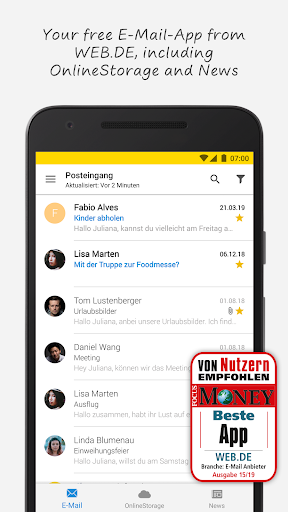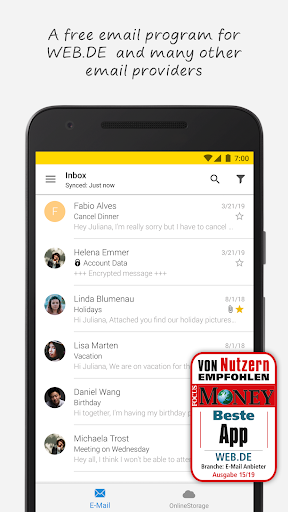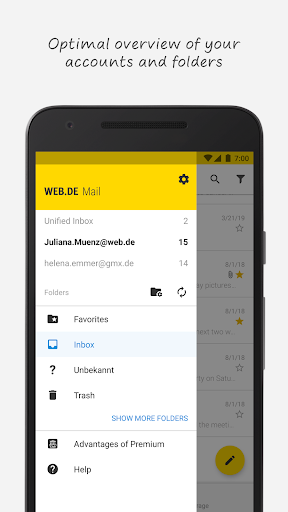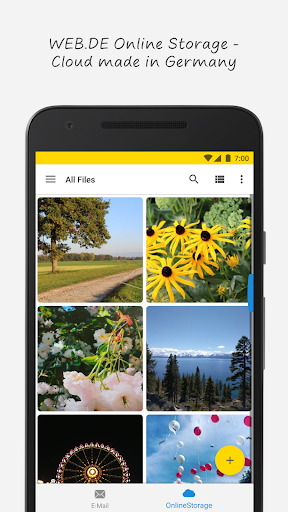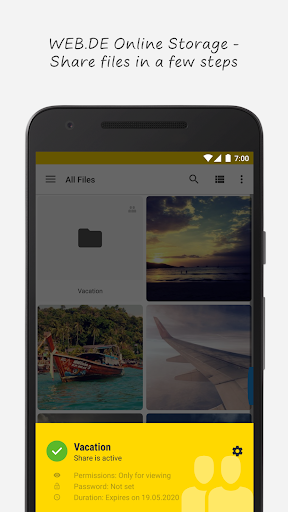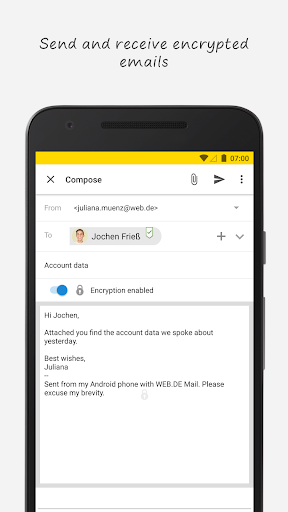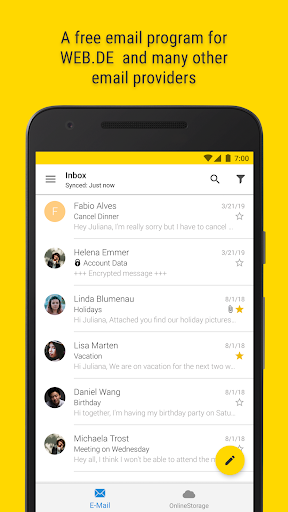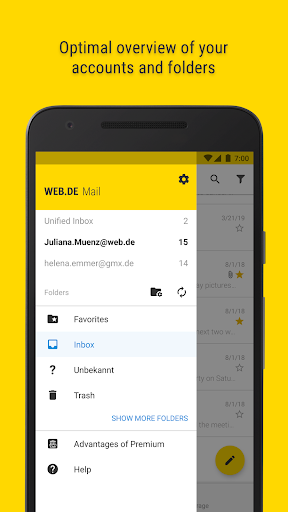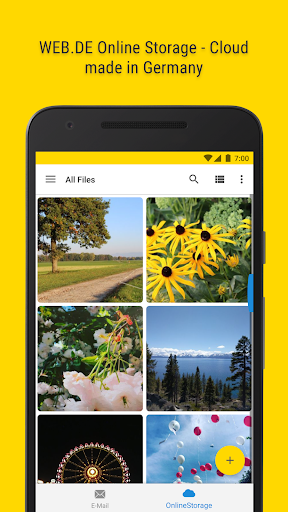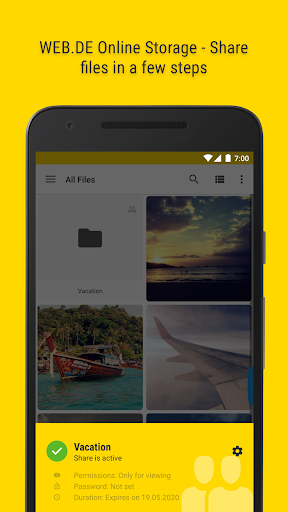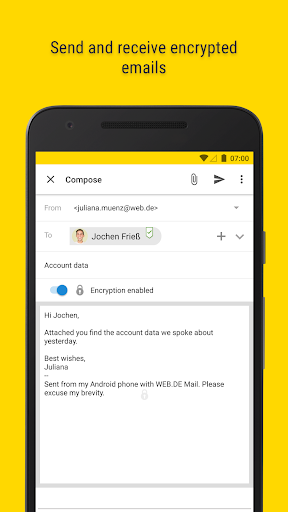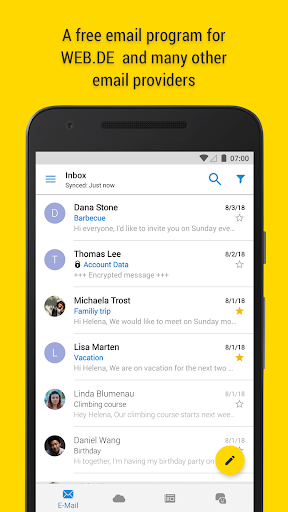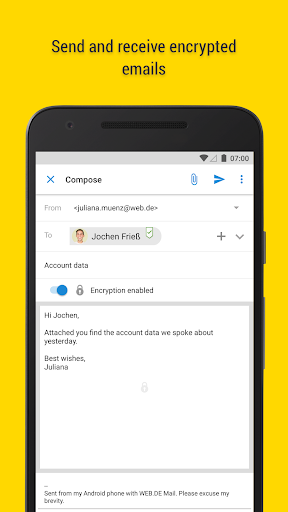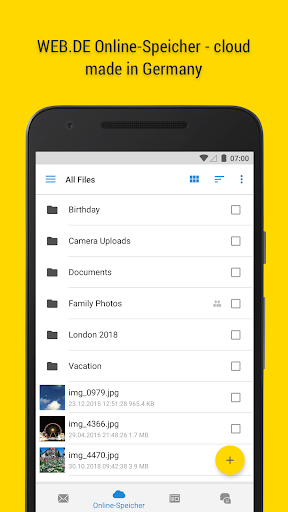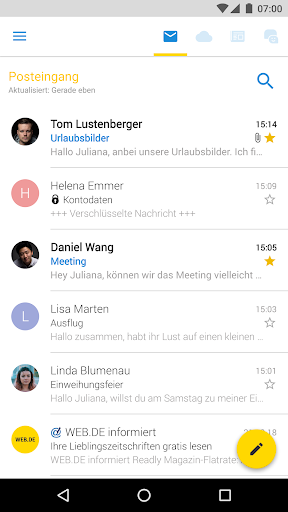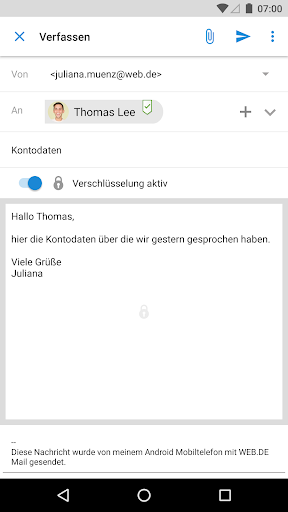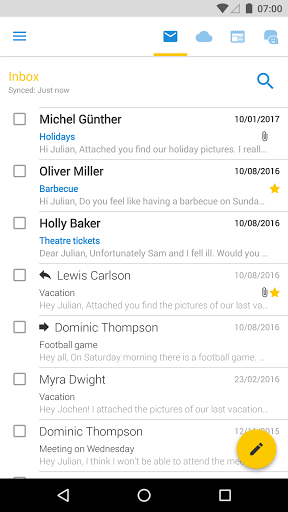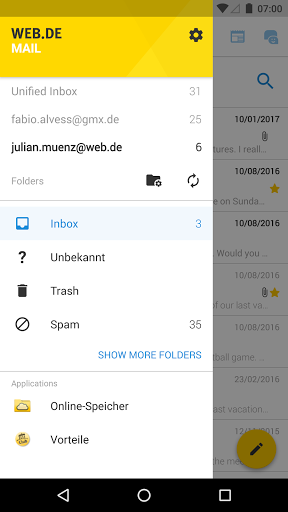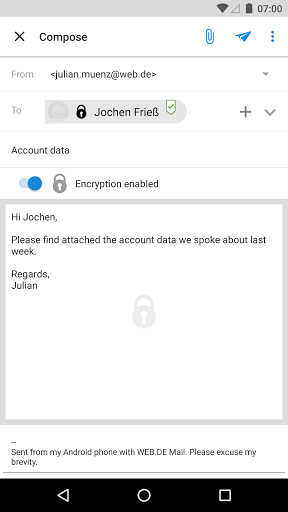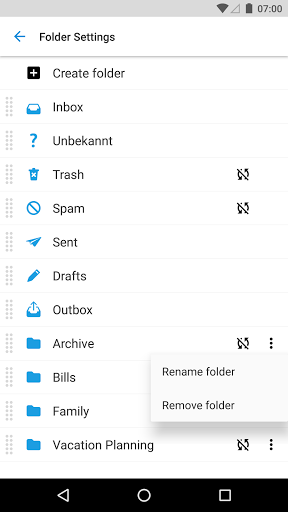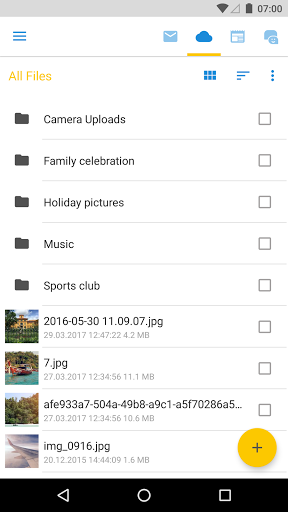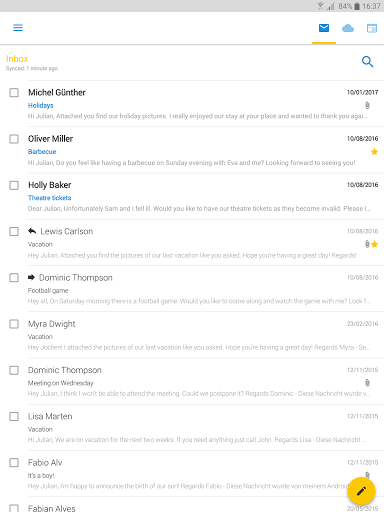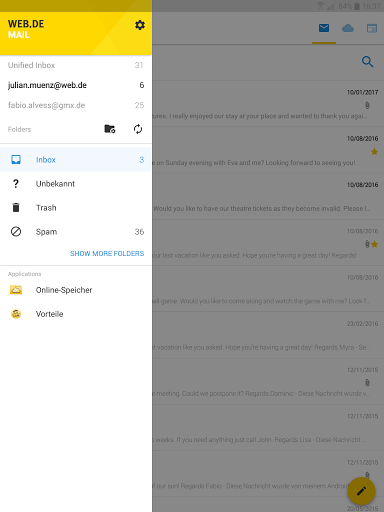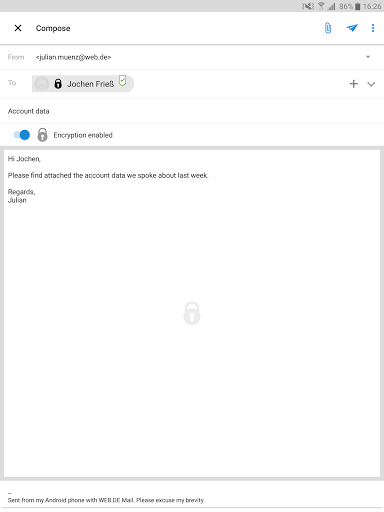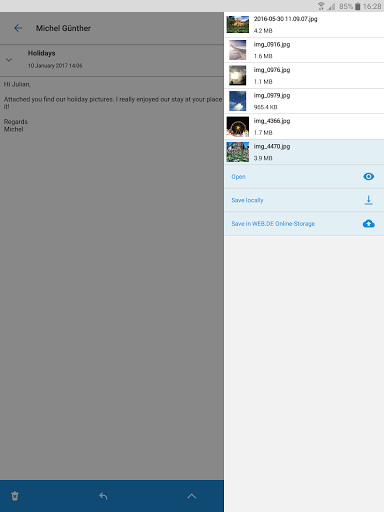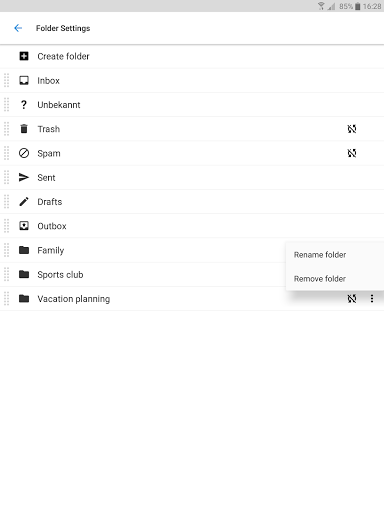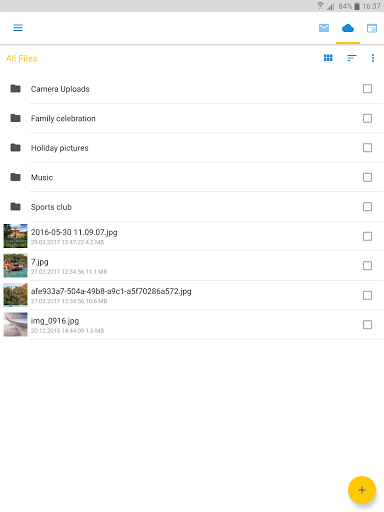✔ Performance and stability improvements
✔ Performance and stability improvements
We are pleased that you are using our Mail app. To provide you with the best possible user experience, we are continuously optimizing our app for you. This allows you, for example, to use new features in your mailbox and mail even easier, more convenient and faster. Regular updates also fix bugs that have arisen in the app.
✔ Performance and stability improvements
✔ Performance and stability improvements
We are pleased that you are using our Mail app. To provide you with the best possible user experience, we are continuously optimizing our app for you. This allows you, for example, to use new features in your mailbox and mail even easier, more convenient and faster. Regular updates also fix bugs that have arisen in the app.
We are pleased that you are using our Mail app. To provide you with the best possible user experience, we are continuously optimizing our app for you. This allows you, for example, to use new features in your mailbox and mail even easier, more convenient and faster. Regular updates also fix bugs that have arisen in the app.
✔ Performance and stability improvements
We are pleased that you are using our Mail app. To provide you with the best possible user experience, we are continuously optimizing our app for you. This allows you, for example, to use new features in your mailbox and mail even easier, more convenient and faster. Regular updates also fix bugs that have arisen in the app.
We are pleased that you are using our Mail app. To provide you with the best possible user experience, we are continuously optimizing our app for you. This allows you, for example, to use new features in your mailbox and mail even easier, more convenient and faster. Regular updates also fix bugs that have arisen in the app.
Themed App Icons under Android 13
UX improvements
We are pleased that you are using our Mail app. To provide you with the best possible user experience, we are continuously optimizing our app for you. This allows you, for example, to use new features in your mailbox and mail even easier, more convenient and faster. Regular updates also fix bugs that have arisen in the app.
We are pleased that you are using our Mail app. To provide you with the best possible user experience, we are continuously optimizing our app for you. This allows you, for example, to use new features in your mailbox and mail even easier, more convenient and faster. Regular updates also fix bugs that have arisen in the app.
We are pleased that you are using our Mail app. To provide you with the best possible user experience, we are continuously optimizing our app for you. This allows you, for example, to use new features in your mailbox and mail even easier, more convenient and faster. Regular updates also fix bugs that have arisen in the app.
Improvements for Maillist
UX improvements
We are pleased that you are using our Mail app. To provide you with the best possible user experience, we are continuously optimizing our app for you. This allows you, for example, to use new features in your mailbox and mail even easier, more convenient and faster. Regular updates also fix bugs that have arisen in the app.
We are pleased that you are using our Mail app. To provide you with the best possible user experience, we are continuously optimizing our app for you. This allows you, for example, to use new features in your mailbox and mail even easier, more convenient and faster. Regular updates also fix bugs that have arisen in the app.
We are pleased that you are using our Mail app. To provide you with the best possible user experience, we are continuously optimizing our app for you. This allows you, for example, to use new features in your mailbox and mail even easier, more convenient and faster. Regular updates also fix bugs that have arisen in the app.
✔ Speed and stability improvements
✔ Layout improvements
✔ Speed and stability improvements
✔ Layout improvements
✔ Speed and stability improvements
✔ Layout improvements
✔ Speed and stability improvements
✔ Layout improvements
✔ Android 11 support
✔ Speed and stability improvements
✔ Layout improvements
✔ Android 11 support
✔ Speed and stability improvements
✔ Layout improvements
✔ The dark mode has been further improved
✔ The orders category has been further improved and supplemented with familiar functions for editing e-mails
✔ Speed and stability improvement
✔ Layout improvements
✔ The dark mode has been further improved
✔ The orders category has been further improved and supplemented with familiar functions for editing e-mails
✔ Speed and stability improvement
✔ Layout improvements
✔ The dark mode has been further improved
✔ The orders category has been further improved and supplemented with familiar functions for editing e-mails
✔ Speed and stability improvement
✔ Layout improvements
WEB.DE is now also available in Dark Mode!
You can easily find this option in the General Settings under the 'Theme' button.
We have also revised the order category. From now on, you can see how many unread emails are there and familiar actions from the inbox are also available to you.
We look forward to your feedback.
Email:
✔ The app lock screen now supports all biometric methods
✔ All common Office documents can now be previewed in the app
✔ Downloaded files can be displayed in the file app.
✔ Sending of e-mails has been renewed
✔ A notification informs you when you need to log in again
✔ Preparations for dark mode have been made
Cloud:
✔ Mail and Cloud are now separately selectable in the share dialogue of Android
✔ Fixed a bug that obscured the navigation bar on Huawei devices
✔ Improved the readability of the unread status of emails
✔ The sending of emails has been renewed
✔ From now on, all common Office documents can be previewed in the app
✔ Downloaded files can be displayed in the file app
Mail:
✔ The login wizard has been extended by additional steps
✔ Important updates are now indicated in the settings. There they can be carried out directly in the background
✔ Emails can now be moved in the search or marked as spam
Cloud:
✔ Files can now be uploaded directly in the timeline
✔ The number of all files is now displayed in the timeline
✔ Geolocation suggestions are now displayed after typing 1 character
Mail:
✔ The login wizard has been extended by additional steps
✔ Important updates are now indicated in the settings. There they can be carried out directly in the background
✔ Emails can now be moved in the search or marked as spam
Cloud:
✔ Files can now be uploaded directly in the timeline
✔ The number of all files is now displayed in the timeline
✔ Geolocation suggestions are now displayed after typing 1 character
✔ The Smart Inbox can be collapsed from now on
✔ The settings now show the available email-storage
✔ You can choose to print PDF documents directly from the attachment preview
✔ All files can now be shared from the attachment preview
✔ Speed and stability improvement
✔ Layout improvements
Mail:
✔ The categories and folders now show a preview of all attachments belonging to a mail
✔ Images which are part of an e-mail and PDFs can be opened directly in the app for preview
✔ Filter functions are now available for all folders and categories except "Spam" and "Sent"
✔ Categories show the number of unread emails in them
Cloud:
✔ Owners of shared files and folders now receive push notifications of changes
Mail:
✔ The categories and folders now show a preview of all attachments belonging to a mail
✔ Images which are part of an e-mail and PDFs can be opened directly in the app for preview
✔ Filter functions are now available for all folders and categories except "Spam" and "Sent"
✔ Categories show the number of unread emails in them
Cloud:
✔ Owners of shared files and folders now receive push notifications of changes
✔ Mail: The email view has been rearranged more clearer. A new button simplifies the reply to emails
✔ Mail: New emails can now be marked as read directly in the push notification
✔ Cloud: Share links you receive can now be opened directly in the cloud
✔ Cloud: Opened share links are stored in the new "shared with me" category and can be viewed more easily
✔ Layout improvements
✔ Speed and stability improvement
✔ Mail: The email view has been rearranged more clearer. A new button simplifies the reply to emails
✔ Mail: New emails can now be marked as read directly in the push notification
✔ Cloud: Share links you receive can now be opened directly in the cloud
✔ Cloud: Opened share links are stored in the new "shared with me" category and can be viewed more easily
✔ Layout improvements
✔ Speed and stability improvement
✔ Mail: The email view has been rearranged more clearer. A new button simplifies the reply to emails
✔ Mail: New emails can now be marked as read directly in the push notification
✔ Cloud: Share links you receive can now be opened directly in the cloud
✔ Cloud: Opened share links are stored in the new "shared with me" category and can be viewed more easily
✔ Layout improvements
✔ Speed and stability improvement
✔ Layout improvements
✔ Speed and stability improvement
✔ Mail: Alphabetic ordering of folders available in folder settings
✔ Cloud: More sorting options
✔ Cloud: Download more than 10 files at once
✔ Support for Android 10 Q
✔ Layout improvements
✔ Performance and stability improvements
✔ Mail: The email view has been rearranged more clearer. A new button simplifies the reply to emails
✔ Mail: New emails can now be marked as read directly in the push notification
✔ Cloud: Share links you receive can now be opened directly in the cloud
✔ Cloud: Opened share links are stored in the new "shared with me" category and can be viewed more easily
✔ Layout improvements
✔ Speed and stability improvement
✔ Mail: The email view has been rearranged more clearer. A new button simplifies the reply to emails
✔ Mail: New emails can now be marked as read directly in the push notification
✔ Cloud: Share links you receive can now be opened directly in the cloud
✔ Cloud: Opened share links are stored in the new "shared with me" category and can be viewed more easily
✔ Layout improvements
✔ Speed and stability improvement
✔ Mail: Access to attached files in sent emails has been improved
✔ Mail: The attachment memory can now be extended if attachments are too large
✔ Mail: Sent attachments can now be stored in the cloud even easier
✔ Layout improvements
✔ Speed and stability improvement
✔ Mail: Access to attached files in sent emails has been improved
✔ Mail: The attachment memory can now be extended if attachments are too large
✔ Mail: Sent attachments can now be stored in the cloud even easier
✔ Layout improvements
✔ Speed and stability improvement
✔ Mail: Alphabetic ordering of folders available in folder settings
✔ Cloud: More sorting options
✔ Cloud: Download more than 10 files at once
✔ Support for Android 10 Q
✔ Layout improvements
✔ Performance and stability improvements
✔ Mail: Alphabetic ordering of folders available in folder settings
✔ Cloud: More sorting options
✔ Cloud: Download more than 10 files at once
✔ Support for Android 10 Q
✔ Layout improvements
✔ Performance and stability improvements
✔ Mail: Alphabetic ordering of folders available in folder settings
✔ Cloud: More sorting options
✔ Cloud: Download more than 10 files at once
✔ Support for Android 10 Q
✔ Layout improvements
✔ Performance and stability improvements
✔ Mail: Display of deletion interval in folder
✔ Mail: Setup of deletion interval in app
✔ Mail: Fixed bug of frequently reappering ad
✔ Cloud:
easier folder & file sharing
✔ Cloud: Its now possible to pause automatic backup
✔ Cloud: Indicator for automatic backup status in Photos & Videos
✔ Layout improvements
✔ Performance and stability improvements
✔ Performance and stability improvements
✔ Performance and stability improvements
✔ In "Feedback & Help" you can now find FAQs and can send us your feature wish easily
✔ Mail: Moved/Deleted folders are displayed in the correct place
✔ Mail: Added big attachment preview screen
✔ Mail: With "message details" you can you see mail header info
✔ Cloud: Show different icons for different file types
✔ Cloud: Improved video playback and image viewing
✔ Performance and stability improvements
✔ Mail: Fixed crash which occurred while replying to encrypted mails
✔ Performance and stability improvements
✔ Mail: Improved saving of drafts
✔ Mail: Resuming of app after minimizing gets you back to last screen now
✔ Mail: With "message details" you can you see mail header info
✔ Cloud: Show different icons for different file types
✔ Cloud: Improved video playback and image viewing
✔ Performance and stability improvements
✔ Fixed a bug that obscured the navigation bar on Huawei devices
✔ Improved the readability of the unread status of emails
✔ The sending of emails has been renewed
✔ From now on, all common Office documents can be previewed in the app
✔ Downloaded files can be displayed in the file app
✔ Mail: Added long-press action for links and images in the email view
✔ Cloud: New design for "Images & Videos" with date
✔ Cloud: Added Fastscroll for "Images & Videos"
✔ Cloud: Improved speed of "Images & Videos"
✔ Performance and stability improvements
✔ Mail: Added long-press action for links and images in the email view
✔ Cloud: New design for "Images & Videos" with date
✔ Cloud: Added Fastscroll for "Images & Videos"
✔ Cloud: Improved speed of "Images & Videos"
✔ Performance and stability improvements
✔ Mail: Added long-press action for links and images in the email view
✔ Cloud: New design for "Images & Videos" with date
✔ Cloud: Added Fastscroll for "Images & Videos"
✔ Cloud: Improved speed of "Images & Videos"
✔ Performance and stability improvements
✔ Mail: Added long-press action for links and images in the email view
✔ Cloud: New design for "Images & Videos" with date
✔ Cloud: Added Fastscroll for "Images & Videos"
✔ Cloud: Improved speed of "Images & Videos"
✔ Performance and stability improvements
✔ Mail: Added long-press action for links and images in the email view
✔ Cloud: New design for "Images & Videos" with date
✔ Cloud: Added Fastscroll for "Images & Videos"
✔ Cloud: Improved speed of "Images & Videos"
✔ Performance and stability improvements
✔ Mail: The app shows the deletion time limits in the spam and trash folder
✔ Mail: A warning is shown when account synchronization is off
✔ Mail: We reduced the size of the installation package
✔ Cloud: Thanks to "Photos & Videos" you can now see all of your photos & videos of your account
✔ Cloud: You can now share folders easier - just select one folder and touch the big button at the bottom right
✔ Cloud: Opening a video file now starts video playing
✔ Performance and stability improvements
✔ Mail: In search you can now see your last searches history
✔ Mail: With "Search web" you can find web content directly from your search
✔ Cloud: Thanks to a new search you can find all your files.
✔ Cloud: Password protected shares are now visible within the file list via icon
✔ Performance and stability improvements
✔ Mail: In search you can now see your last searches history
✔ Mail: With "Search web" you can find web content directly from your search
✔ Cloud: Thanks to a new search you can find all your files.
✔ Cloud: Password protected shares are now visible within the file list via icon
✔ Performance and stability improvements
✔ Mail: In search you can now see your last searches history
✔ Mail: With "Search web" you can find web content directly from your search
✔ Cloud: Thanks to a new search you can find all your files.
✔ Cloud: Password protected shares are now visible within the file list via icon
✔ Performance and stability improvements
✔ With the new bottom navigation you are now able to access WEB.DE OnlineStorage, WEB.DE News as well as FreeMessage easier
✔ Mail: You can now filter mails by unread status, mails which are tagged as favorite as well as mails with attachments
✔ Performance and stability improvements
✔ Support for Android 9.0 Pie
✔ Mail: You can now swipe between emails in detail view
✔ Cloud: Improvements to share settings
✔ Performance and stability improvements
✔ Mail: You can scroll endlessly now
✔ Mail: Search results show the folder name, the mail is in
✔ Cloud: Folders can now be shared with other users! You can also limit the access by time and define different permission rights (read only or writable).
✔ FreeMessage : Big rework of message handling: Messages will now always be sent without any issues and incoming messages will be decrypted reliably
✔ Performance and stability improvements
✔ Mail: You can scroll endlessly now
✔ Mail: Search results show the folder name, the mail is in
✔ Cloud: Folders can now be shared with other users! You can also limit the access by time and define different permission rights (read only or writable).
✔ FreeMessage : Big rework of message handling: Messages will now always be sent without any issues and incoming messages will be decrypted reliably
✔ Performance and stability improvements
✔ Mail: You can scroll endlessly now
✔ Mail: Search results show the folder name, the mail is in
✔ Cloud: Folders can now be shared with other users! You can also limit the access by time and define different permission rights (read only or writable).
✔ FreeMessage : Big rework of message handling: Messages will now always be sent without any issues and incoming messages will be decrypted reliably
✔ Performance and stability improvements
✔ Mail: Fixed crash on startup of the app
✔ Mail: Fixed problems with sending emails
✔ Mail: No more sync-messages on smartwatches
✔ Mail: You can add, view or edit senders to your adressbook with touching the picture in the mail view *
✔ Mail: If your adressbook has a picture, you see this picture in the mail view *
✔ MediaCenter: Multiple files upload is now available
✔ Bugfixes and performance improvements
* The app needs the permission to access your contacts
✔ Mail: Fixed crash on startup of the app
✔ Mail: Fixed problems with sending emails
✔ Mail: No more sync-messages on smartwatches
✔ Mail: You can add, view or edit senders to your adressbook with touching the picture in the mail view *
✔ Mail: If your adressbook has a picture, you see this picture in the mail view *
✔ MediaCenter: Multiple files upload is now available
✔ Bugfixes and performance improvements
* The app needs the permission to access your contacts
✔ Mail: Fixed crash on startup of the app
✔ Mail: Fixed problems with sending emails
✔ Mail: No more sync-messages on smartwatches
✔ Mail: You can add, view or edit senders to your adressbook with touching the picture in the mail view *
✔ Mail: If your adressbook has a picture, you see this picture in the mail view *
✔ MediaCenter: Multiple files upload is now available
✔ Bugfixes and performance improvements
* The app needs the permission to access your contacts
✔ Mail: Fixed crash on startup of the app
✔ Mail: Fixed problems with sending emails
✔ Mail: No more sync-messages on smartwatches
✔ Mail: You can add, view or edit senders to your adressbook with touching the picture in the mail view *
✔ Mail: If your adressbook has a picture, you see this picture in the mail view *
✔ MediaCenter: Multiple files upload is now available
✔ Bugfixes and performance improvements
* The app needs the permission to access your contacts
✔ Mail: Fixed problems with sending emails
✔ Mail: No more sync-messages on smartwatches
✔ Mail: You can add, view or edit senders to your adressbook with touching the picture in the mail view *
✔ Mail: If your adressbook has a picture, you see this picture in the mail view *
✔ MediaCenter: Multiple files upload is now available
✔ MediaCenter: Fast scroll is now available for the list
✔ Bugfixes and performance improvements
* The app needs the permission to access your contacts
✔ Extended error messages while sending mails
✔ Stability and performance improvements
✔ New app icon✔ Mail: Fixed flickering of the email list✔ Messenger: We reworked the user profile! Try out our new emotional profile pictures✔ Messenger: See when your chatpartner was last online & typing indication: To see if your chatpartner is currently typing, you and your chatpartner have to enable this feature in the settings of the app✔ Stability and performance improvements
✔ New app icon✔ Mail: Fixed flickering of the email list✔ Messenger: We reworked the user profile! Try out our new emotional profile pictures✔ Messenger: See when your chatpartner was last online & typing indication: To see if your chatpartner is currently typing, you and your chatpartner have to enable this feature in the settings of the app✔ Stability and performance improvements
✔ Support for Android 8.0 Oreo✔ Bugfixes and performance improvements
✔ Support for Android 8.0 Oreo✔ Bugfixes and performance improvements
✔ Support for Android 8.0 Oreo✔ Bugfixes and performance improvements
✔ Support for Android 8.0 Oreo✔ Bugfixes and performance improvements
✔ Support for Android 8.0 Oreo✔ Bugfixes and performance improvements
✔ Support for Android 8.0 Oreo✔ Bugfixes and performance improvements
✔ Improved swipe-to-delete✔ Fixed issue, where some mails where not shown in the list✔ Request read receipt✔ Favorite folder - easily find your flagged mails✔ Bugfixes and performance improvements
✔ Improved swipe-to-delete✔ Fixed issue, where some mails where not shown in the list✔ Request read receipt✔ Favorite folder - easily find your flagged mails✔ Bugfixes and performance improvements
✔ Improved synchronization of mails✔ Request read receipt✔ Favorite folder - easily find your flagged mails✔ Bugfixes and performance improvements
✔ Improved synchronization of mails✔ Request read receipt✔ Favorite folder - easily find your flagged mails✔ Bugfixes and performance improvements
✔ Lesebestätigung anfordern✔ Favoriten Ordner: Markierte E-Mails schnell und einfach wieder finden✔ Hilfe Seiten aus der App aufrufen✔ Einstellungen: Legen Sie fest, ob Bilder in E-Mails immer automatisch heruntergeladen werden sollen
✔ Lesebestätigung anfordern✔ Favoriten Ordner: Markierte E-Mails schnell und einfach wieder finden✔ Hilfe Seiten aus der App aufrufen✔ Einstellungen: Legen Sie fest, ob Bilder in E-Mails immer automatisch heruntergeladen werden sollen
✔ Lesebestätigung anfordern✔ Favoriten Ordner: Markierte E-Mails schnell und einfach wieder finden✔ Hilfe Seiten aus der App aufrufen✔ Einstellungen: Legen Sie fest, ob Bilder in E-Mails immer automatisch heruntergeladen werden sollen
✔ Lesebestätigung anfordern✔ Favoriten Ordner: Markierte E-Mails schnell und einfach wieder finden✔ Hilfe Seiten aus der App aufrufen✔ Einstellungen: Legen Sie fest, ob Bilder in E-Mails immer automatisch heruntergeladen werden sollen
✔ Jetzt mit direkter Integration Ihres Onlinespeichers✔ Probleme mit dem Kontaktesync unter Android 7 behoben✔ Registrieren Sie sich in den Einstellungen des Magazin Tabs für Eilmeldungen✔ Möglichkeit Löschbestätigungen in den Einstellungen zu konfigurieren✔ Fehler behoben, der dazu geführt hat, dass keine Benachrichtigungen angezeigt werden✔ Homescreen Verknüpfungen für Android 7✔ Erhöhte Stabilität und Behebung von Fehlern
✔ Support for Android 8.0 Oreo✔ Bugfixes and performance improvements